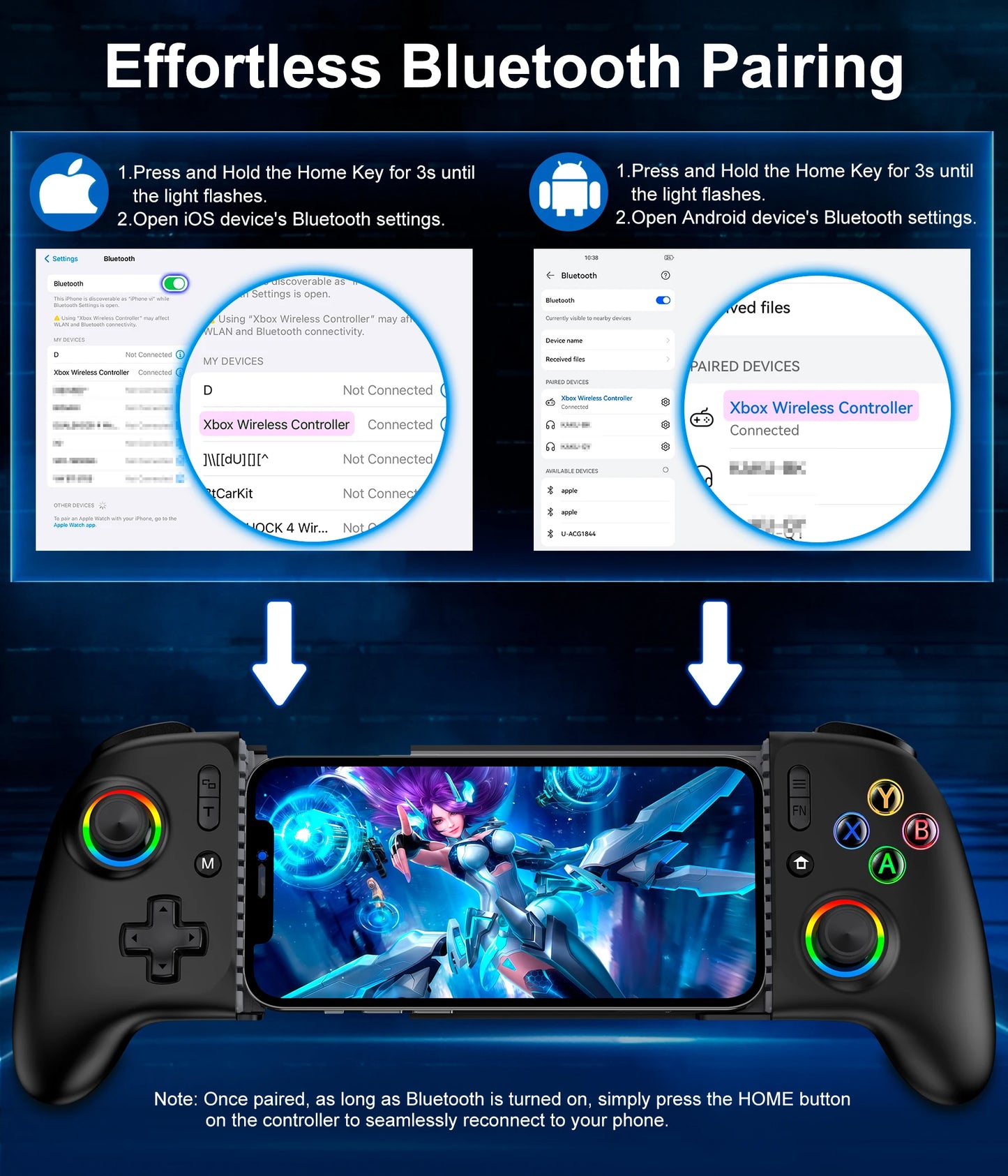Hoku Leas
DinoFire MC200 Mobile Phone Hall Effect Controller Gamepad Type-C Stretching Handle Stick for Android iOS XBOX
DinoFire MC200 Mobile Phone Hall Effect Controller Gamepad Type-C Stretching Handle Stick for Android iOS XBOX
Couldn't load pickup availability
SPECIFICATIONS
Brand Name: DinoFire
Compatible Brand/Model: Mobile Device
Compatible Platform: PC
Hign-concerned Chemical: None
Origin: Mainland China
Package: Yes
Trigger Button Type: Hall-Linear
Type: Gamepads





 1. Wireless Bluetooth connection, compatible with iPhone and Android mobile devices, allowing players to play any games and gaming platforms that support controllers on their phones. For example, platforms such as Xbox Cloud, Steam Link, GeForce Now, MFi Apple Arcade, and games like Call of Duty, Roblox, Minecraft, etc
1. Wireless Bluetooth connection, compatible with iPhone and Android mobile devices, allowing players to play any games and gaming platforms that support controllers on their phones. For example, platforms such as Xbox Cloud, Steam Link, GeForce Now, MFi Apple Arcade, and games like Call of Duty, Roblox, Minecraft, etc
2. The handle is stretchable and suitable for mobile phones with a length of 10cm-18.5cm. It is firmly clamped with a full rubber pad on the contact surface, and supports direct clamping of conventional phone cases.
3. Long press the HOME button for 3 seconds to connect, and the HOME button light will flash quickly. Turn on your phone's Bluetooth and find the Bluetooth name Xbox Wireless Controller. Click on pairing to start playing smoothly. After connecting, press the HOME button on the controller with Bluetooth enabled on the phone, and the HOME button light will flash slowly to reconnect.
4. Hall effect joystick, no drift, no wear, no dead zone control, delicate and instant response.
5. Hall linear trigger, sensitive and precise, with no wear and long service life
6. Turbo function, manual and automatic continuous transmission, adjustable speed in three levels: 5/12/20 times per second. Turbo+up/down adjustment. Long press the TURBO button for 5 seconds to clear all button TURBO functions.
7. Macro definition back key, can be assigned to A, B, X, Y, L, L2, R, R2, up, down, left, right, etc L3、R3、 +and - keys. Each key can be assigned up to 21 key values. Long press M+ML or M+MR for about 1 second to enter programming mode. The M key light will light up and flash white. Then press the key value to be programmed, and press MR or ML to save. Press and hold the M key for 5 seconds, and the controller will vibrate once to clear all back key programming settings.
The 8.800mAh rechargeable lithium battery can be used for about 6 hours when fully charged and the light effect is fully turned on.
9. RGB colorful ambient lighting effect, press the FN key+left joystick up/down to adjust the brightness of the lights. Press the FN key to cycle and adjust the light effect mode: Flowing Light Illusion → Monochrome Gradient → Fixed Colorful → Fixed Blue → Fixed Red → Fixed Left Red Right Blue → Off
10. Zero dead zone switching, M+L3/R3 switching corresponds to joystick zero dead zone, making game operation response more timely and efficient.
11. Regarding shutdown: ① When connected, turn off the phone's Bluetooth and the controller will automatically shut down. ② Press and hold the HOME button for 5 seconds to turn off the controller.
12. Dual motor vibration. Not adjustable.
13. Carving texture grip, delicate touch, comfortable and firm grip, not tiring to play for a long time, anti sweat and anti slip.
14. Support Keyinker APP to change controller button settings, etc. Search for "MC200" on the app
Share